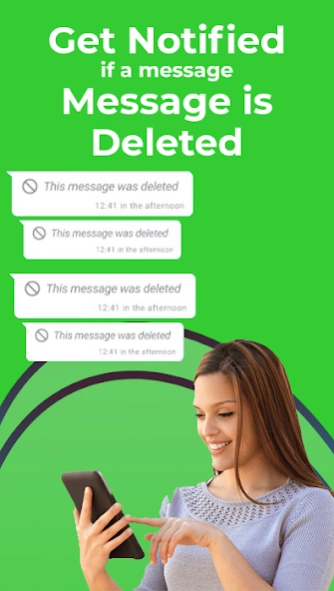All Deleted Messages Recovered 3.5
Free Version
Publisher Description
All Deleted Messages Recovered - Recover whatsapp deleted messages, Recover Line chat, Telegram, messenger.
Features of All Deleted Messages Recovery app
How to recover deleted messages recovery app, Recover Deleted Pictures works
All Deleted Messages Recovered app wait for every message in notification bar and store them. App will notify you whenever it detects any deleted message of WhatsApp, WhatsApp business, Telegram, Messenger and Line.
All deleted messages, images, and videos Recovery as Messager chat Recover, Line messages recovered, Telegram Messages Recovered.
Enjoy the best utility app with much and more enhanced features included;
WhatsApp deleted messages recovery, recover deleted media whatsapp, restore deleted text messages
Don't get frustrated if someone sends you a WhatsApp message, Image or videos and instantly deletes it. All Deleted Messages Recover app provides free access to all WhatsApp deleted messages, you will never lose any WhatsApp deleted chat and media attachments after installing this application.
Recover WhatsApp business deleted messages
In All Deleted Messages Recovery app you can also recover WhatsApp business deleted messages and media.
Recover Messenger Messages
Recover All Deleted Messages is the best app to recover text and all recently deleted unseen messenger messages. If a person deletes the unseen messenger message he has sent, you will get a notification instantly. Just open the app and view all deleted text chat.
Recover Line messages
Recovering recently deleted messages from Line makes an instant backup of incoming Line messages. This Line message recovery app allows you to view deleted messages anytime you want.
Recover Telegram deleted messages
Install the best All Deleted Messages Recovery app and view deleted telegram messages within a second. This Telegram messages recover app helps you to recover text messages from telegram.
All Social Backup Messages and media all Social apps
There is a backup messages option in every module wherein you will have two different folders of retrieved messages.
Recover Images
All the restored images will appear in the deleted images module, you can access them from backup images.
Recover| Restore Videos
All recovered videos attachments will appear in the deleted videos folder.
Recover| Restore Messages
As images and videos there is folder for corresponding app messages which is restored.
How to Use All Recover data, WhatsDeleted, Restore Data App
All Deleted Messages recover is an extremely easy-to-use app to recover text and all media. You have to just give permissions to the All Deleted Messages Recovered app. Open the app you will have four modules (WA, Messenger, line and Telegram). Click one of them of which you want to recover messages. In these four modules, you will have different folders for all media attachments.
Required Settings
1. Keep On your message notifications
2. Keep on auto save media in Whatsapp
Required Permissions
Apps needs following permissions to perform recovery.
1. Storage Permission
2. Notification Permission
Disclaimer
This app doesn’t recover your old data, it will recover those messages which are received after the installation of this app.
About All Deleted Messages Recovered
All Deleted Messages Recovered is a free app for Android published in the PIMS & Calendars list of apps, part of Business.
The company that develops All Deleted Messages Recovered is Peek International. The latest version released by its developer is 3.5.
To install All Deleted Messages Recovered on your Android device, just click the green Continue To App button above to start the installation process. The app is listed on our website since 2023-05-29 and was downloaded 8 times. We have already checked if the download link is safe, however for your own protection we recommend that you scan the downloaded app with your antivirus. Your antivirus may detect the All Deleted Messages Recovered as malware as malware if the download link to com.peek.all.deleted.messages.recover is broken.
How to install All Deleted Messages Recovered on your Android device:
- Click on the Continue To App button on our website. This will redirect you to Google Play.
- Once the All Deleted Messages Recovered is shown in the Google Play listing of your Android device, you can start its download and installation. Tap on the Install button located below the search bar and to the right of the app icon.
- A pop-up window with the permissions required by All Deleted Messages Recovered will be shown. Click on Accept to continue the process.
- All Deleted Messages Recovered will be downloaded onto your device, displaying a progress. Once the download completes, the installation will start and you'll get a notification after the installation is finished.